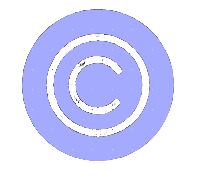Collaborate Codes: The Future of Cloud Development
Develop smarter, collaborate efficiently, and scale your projects with these cutting-edge features
Scroll down to explore our features
Dashboard
Key Features
1. Real-Time Collaborative Coding
Work with multiple developers simultaneously in a single cloud editor with AI-assisted suggestions.
Key Capabilities:
See cursor positions of all collaborators in real-time
Built-in voice and video chat for seamless communication
Conflict resolution system that prevents code overwrites
Advanced real-time collaborative coding capabilities for enterprise teams
Seamless integration with existing real-time collaborative coding workflows
Customizable real-time collaborative coding settings for different project needs
Real-Time Collaborative Coding
const items = getCartItems();
let total = 0;
for (const item of items) {
total += item.price * item.quantity;
}
return total;
}
Continue scrolling
2. AI-Assisted Debugging & Optimization
Advanced AI detects potential issues and optimizes code for better performance.
Key Capabilities:
Intelligent error detection before runtime
Performance optimization suggestions
Code quality analysis with automated fixes
Advanced ai-assisted debugging & optimization capabilities for enterprise teams
Seamless integration with existing ai-assisted debugging & optimization workflows
Customizable ai-assisted debugging & optimization settings for different project needs
AI-Assisted Debugging & Optimization
const interval = setInterval(() => {
fetchData();
}, 1000);
});
const interval = setInterval(() => {
fetchData();
}, 1000);
return () => clearInterval(interval);
}, []);
Continue scrolling
3. Integrated Cloud Deployment
Effortless one-click deployment integrated with AWS, Firebase, and DigitalOcean.
Key Capabilities:
CI/CD pipeline integration
Environment configuration management
Deployment history and rollback capabilities
Advanced integrated cloud deployment capabilities for enterprise teams
Seamless integration with existing integrated cloud deployment workflows
Customizable integrated cloud deployment settings for different project needs
Integrated Cloud Deployment
✓ Pushed to main
→ CI/CD pipeline triggered
→ Running tests...
✓ All tests passed
→ Building application...
✓ Build successful
→ Deploying to production...
✓ Deployed to production
Continue scrolling
4. Live Chat & Peer Reviews
Instant messaging and collaborative code review to refine projects together.
Key Capabilities:
Threaded conversations tied to specific code blocks
Structured code review workflow
Annotation and commenting system
Advanced live chat & peer reviews capabilities for enterprise teams
Seamless integration with existing live chat & peer reviews workflows
Customizable live chat & peer reviews settings for different project needs
Live Chat & Peer Reviews
const results = [];
for (let i = 0; i < data.length; i++) {
results.push(transform(data[i]));
}
return results;
}
Continue scrolling
5. Customizable Workspaces
Tailor your coding environment with personalized themes, shortcuts, and project settings.
Key Capabilities:
Theme customization with syntax highlighting
Keyboard shortcut personalization
Layout configuration for optimal workflow
Advanced customizable workspaces capabilities for enterprise teams
Seamless integration with existing customizable workspaces workflows
Customizable customizable workspaces settings for different project needs
Customizable Workspaces
Continue scrolling
6. Built-In Version Control
Seamless GitHub/GitLab integration for branching, merging, and pull requests.
Key Capabilities:
Visual diff tool for code comparison
Branch management interface
Automated merge conflict resolution
Advanced built-in version control capabilities for enterprise teams
Seamless integration with existing built-in version control workflows
Customizable built-in version control settings for different project needs
Built-In Version Control
A src/utils/helpers.ts
D src/styles/unused.css
Continue scrolling
7. API & Database Management
Manage REST APIs, GraphQL, and databases directly from the interface.
Key Capabilities:
Database schema visualization and editing
API endpoint testing and documentation
Query builder with performance analysis
Advanced api & database management capabilities for enterprise teams
Seamless integration with existing api & database management workflows
Customizable api & database management settings for different project needs
API & Database Management
id SERIAL PRIMARY KEY,
username VARCHAR(50) UNIQUE NOT NULL,
email VARCHAR(100) UNIQUE NOT NULL,
created_at TIMESTAMP DEFAULT NOW()
);
Continue scrolling
8. Cross-Platform Accessibility
Access your projects from any device, anywhere, anytime.
Key Capabilities:
Progressive web app for mobile access
Offline mode with synchronization
Responsive interface adapts to any screen size
Advanced cross-platform accessibility capabilities for enterprise teams
Seamless integration with existing cross-platform accessibility workflows
Customizable cross-platform accessibility settings for different project needs
Cross-Platform Accessibility
Continue scrolling
9. Smart Code Refactoring
Automated code cleanups and optimizations based on best practices.
Key Capabilities:
Intelligent variable and function renaming
Code structure optimization
Dead code elimination
Advanced smart code refactoring capabilities for enterprise teams
Seamless integration with existing smart code refactoring workflows
Customizable smart code refactoring settings for different project needs
Smart Code Refactoring
function getData() {
var x = fetchData();
var y = processData(x);
var z = formatData(y);
return z;
}
function getData() {
return fetchData()
.then(processData)
.then(formatData);
}
Continue scrolling
10. Secure Encryption & Access Control
Keep your code safe with role-based access, two-factor authentication, and encrypted storage.
Key Capabilities:
End-to-end encryption for sensitive code
Granular permission system
Security audit logging and alerts
Advanced secure encryption & access control capabilities for enterprise teams
Seamless integration with existing secure encryption & access control workflows
Customizable secure encryption & access control settings for different project needs
Secure Encryption & Access Control
Today 09:30 - New login from San Francisco
Yesterday - Security scan completed